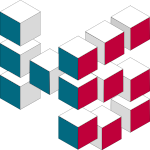Usage#
A ui.json file contains the parameters that drive an accompanying Python script to be executed from Geoscience ANALYST.
To be valid, the ui.json file must contain at least the following members:
- title
str Title of user interface window
- title
- run_command
str Name of python script excluding the .py extension (i.e., “run_me” for run_me.py) required for Geoscience ANALYST Pro to run on save or auto-load.
- run_command
- conda_environment
str [Optional] Name of conda environment to activate when running the python script in run_command
- conda_environment
For example, a simple ui.json below describes a single parameter called ‘grid_object’, which is used to select a block model within a geoh5 file.
{
"grid_object": {
"meshType": ["{B020A277-90E2-4CD7-84D6-612EE3F25051}"],
"main": true,
"label": "Select Block Model",
"value": ""
},
"title":"My first UI",
"run_command": "run_me",
"conda_environment": "my_env"
}
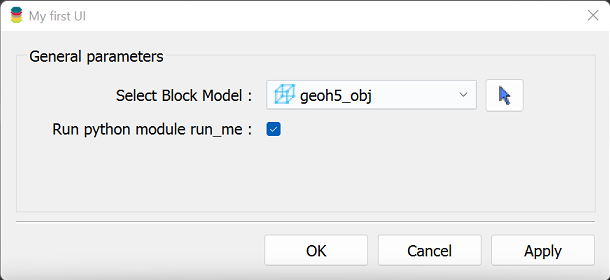
Note: The meshType used to select the grid object is defined by a list of UUID. A complete list of UUID’s for geoh5 object types are available in the geoh5 objects documentation page.
Within the accompanying python script, the parameters from the ui.json may be accessed using the InputFile module of geoh5py as shown below:
import sys
from geoh5py.ui_json import InputFile
ui_json = sys.argv[1]
ifile = InputFile.read_ui_json(ui_json)
params = ifile.data
# Get the block model grid object
bm = params["grid_object"]
print(f"The selected object name is {bm.name}")
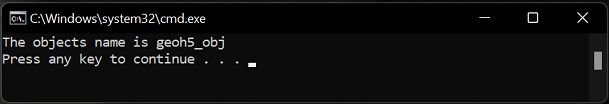
Rendering#
The user interface defined by the ui.json file can be opened in ANALYST Pro in two ways:
Drag and Drop: Simply drag the
ui.jsonfile into the viewport. The corresponding dialog will open immediately.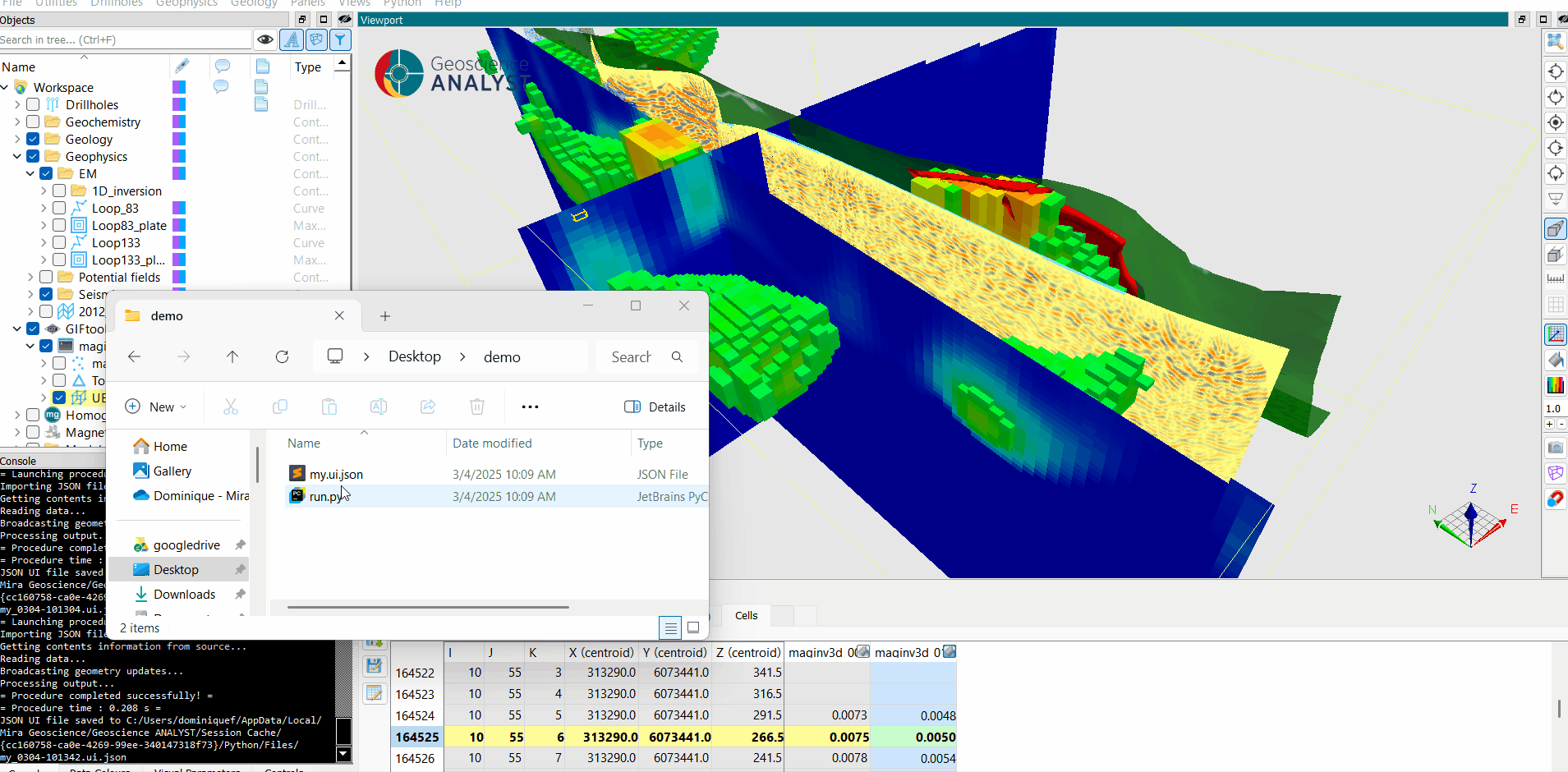
Add to Python Script Menu:
From the ANALYST menubar, open the Python menu and select Script Directory to launch the file explorer.
Copy the
ui.jsonfile into the displayed folder.Close the workspace or restart ANALYST Pro. The new application will appear under the Python script menu.
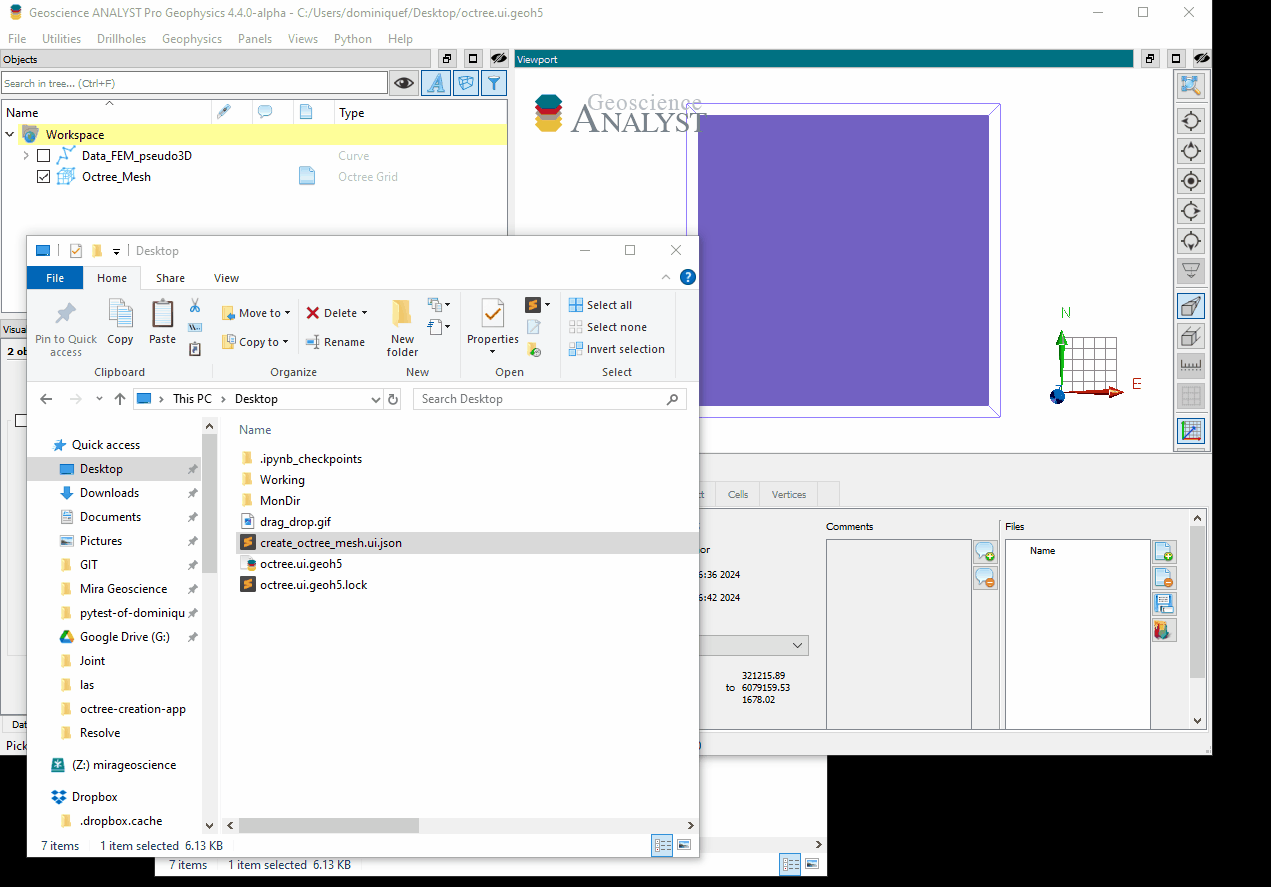
Execution#
When a ui.json is run within Geoscience ANALYST Pro, the following parameters are updated or added:
The value member of the
grid_objectparameter is updated with the UUID of the object selected in the UI.The enabled member of the
grid_objectis set for whether the parameter is enabled. The enabled state can be modified by making the parameter (group) optional or a (group) dependency of another parameter (group).The isValue and property members of any Data parameter are also updated . The isValue member is true if the value member was selected and
falseif the property member was selected.
The following JSON objects will be written (and overwritten if given) upon running a ui.json from Geoscience ANALYST Pro:
The monitoring_directory
strthe absolute path of a monitoring directory. Workspace files written to this folder will be automatically processed by Geoscience ANALYST.The workspace_geoh5
str(Optional) Path to the source geoh5 file (for reference only)The geoh5
strthe absolute path to the geoh5 written containing all the objects of the workspace within the parameters of the ui.json. One only needs to use this workspace along with the JSON file to access the objects with geoh5py.
General Tips#
Keep labels concise
Write detailed tooltips
Group related attributes
Don’t include the main member with every parameter. “Non-main” members are designated to a second page under Optional parameters
Utilize optional object members and dependencies.